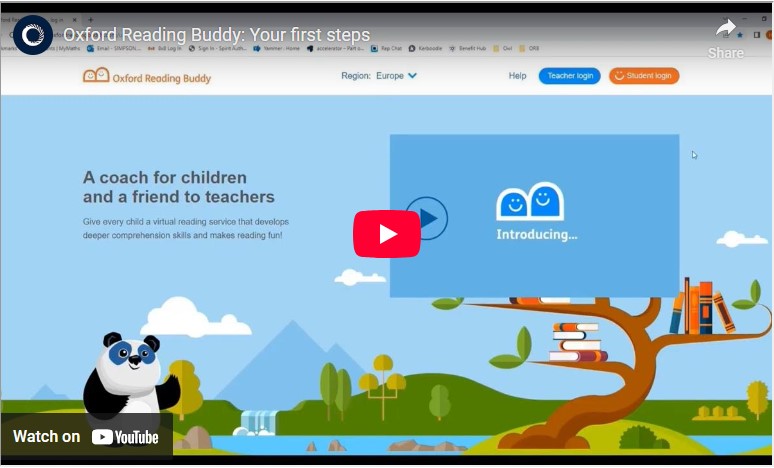Welcome to Oxford Reading Buddy. This is a step-by-step guide to support you in setting up your Oxford Reading Buddy subscription and familiarising yourself with the product. Bookmark this page for the future.
Prefer a video walkthrough?
Please contact [email protected] for further support and to set up a support call.

Using Oxford Reading Buddy
You will now be the Organzation Administrator for Oxford Reading Buddy in your school. This means that you should have full administration rights for your school.

1. Add teachers
Once your school account is set up you can invite staff members to join.

2. Add students
Now teachers are set up it’s time to add students and create your classes.
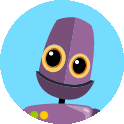
3. Provide students with login details
Once your students have their login details they can access the Coaching eBooks, wider eBook library and quizzes on desktop and mobile devices both at school and home.

4. Understand Oxford Reading Levels
When students are uploaded they will be automatically placed on their age expected Oxford Reading Level. Take some time to understand the Levels, automatic progression and how to change a student’s level.

5. Understand the Reporting area
Familiarise yourself with the reporting area as this allows you to monitor student attainment, progress and engagement.

6. Understand the comprehension skills and strategies
Familiarise yourself with the comprehension skills and strategies that play a key role in developing children’s understanding and enjoyment of a text.
Now you’re all set up and familiar with ORB it’s important that other staff are engaged and children are excited to use Oxford Reading Buddy.