If your import of students has been successful, you will receive an email confirmation from Oxford Reading Buddy.
An option is available at the bottom of the confirmation email to download Sign In cards for your students. These provide the student’s username, password and school code. Please note that the download link will only work for 90 days.
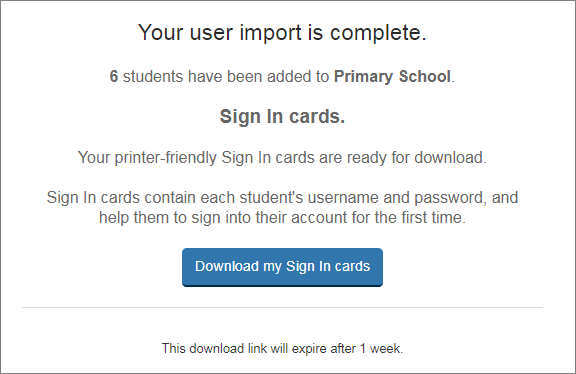
Alternatively, you can download this information for individual students:
- Go to My Organization.
- Click the Students tab.
- Select the name of the student.
- Click Edit next to their name.
- Click Change password/Create Sign In card.
- Enter the password or click Generate to create a random password.
- Click Save changes (and create Sign In card).
- Select Generate Sign In card.
- Click Download Sign In card.
- The Sign In card will be downloaded to your device ready for you to share with your student.

