Only Organization Administrators and Class Administrators have permissions to edit all classes. Teacher users can only edit classes they created themselves.
One or more teachers can be added to a class so that they can monitor and report on student progress on Oxford Reading Buddy.
To add members of staff to classes:
- Go to My Organization.
- Click the Classes tab.
- Select the class you would like to edit.
- Click Edit next to the class name.
- The Edit class window will appear. In the Teachers field, select Choose existing teachers to add.
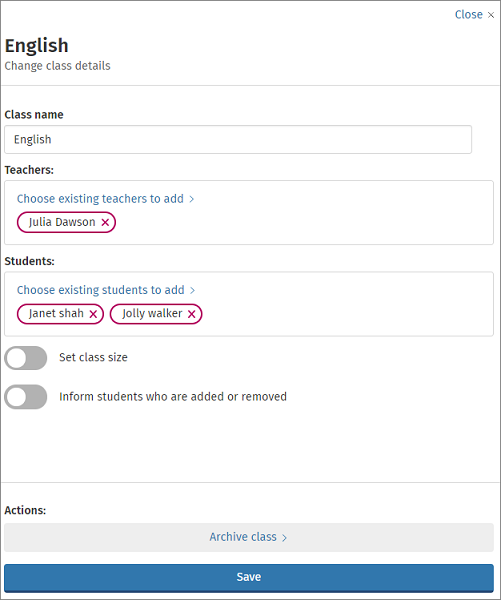
- Select the members of staff you would like to add to the class and click Done.
- Review your changes and click Save.

