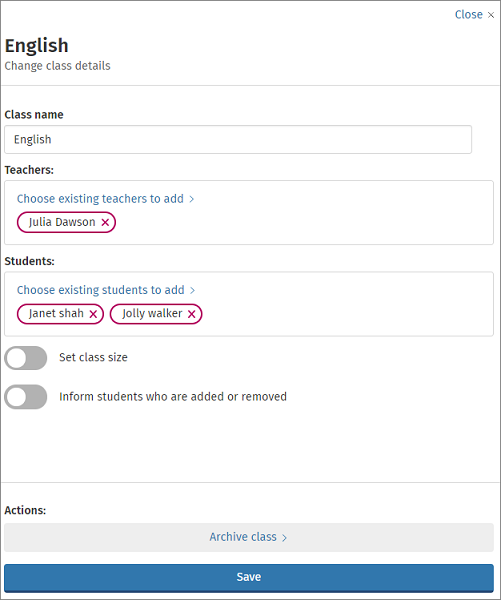Only Organization Administrators and Class Administrators have permissions to edit all classes in the organization. Teacher users can edit only the classes they created themselves.
To edit classes in the Classes tab:
- Go to My Organization.
- Click the Classes tab.
- Select the name of the class you wish to edit.
- Click Edit next to the class name.
- Use the Edit class window to change the class name, and to add or remove teachers and students to or from the class.
- Click Save to save any changes.