As a teacher, you are able to see an aggregated view of class engagement in the arcs on the Class report screen.
You can use the detailed Engagement report view to see how individual students have engaged over the last 7 days.
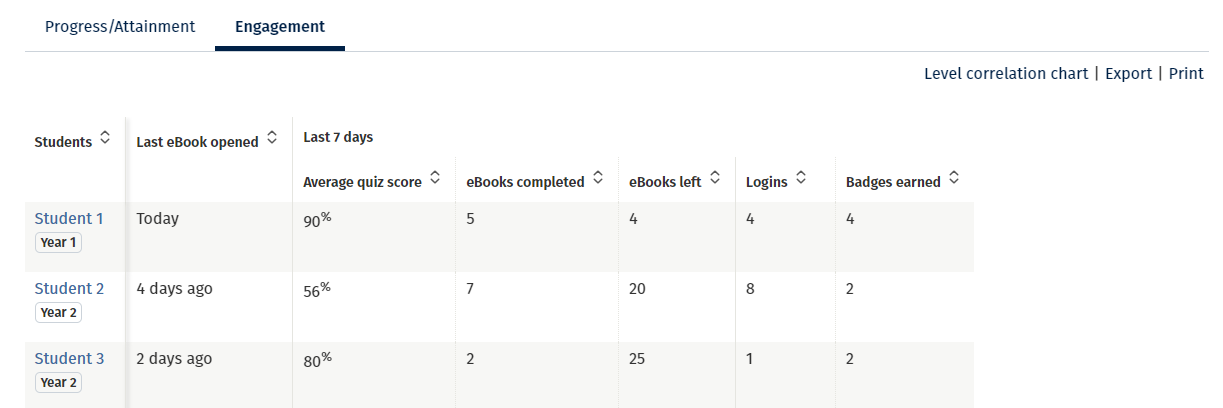
- Last eBook opened: when a student has last read on the platform.
- Average quiz score: the average result on quizzes taken at the current level in the last 7 days.
- eBooks completed: the number of books with quizzes submitted at the current level in the last 7 days.
- eBooks left: the number of eBooks and quizzes not yet completed at the current level at that level.
- Logins: the number of times a student has logged in in the last 7 days.
- Badges earned: the number of badges earned in the last 7 days.
The data in the table is sortable by the columns. It can also be exported as a csv file, which is readable in Microsoft Excel.
The Engagement arc shows the proportion of children who are logging into the service at least once a week. Once a week is believed to be the minimum frequency with which students need to use the service in order to obtain the benefits it offers.
More detail on individual students’ engagement, including with Buddy Prompts and performance against the five key Comprehension Skills on Buddy Questions, can be found in the Student report (coming soon).

