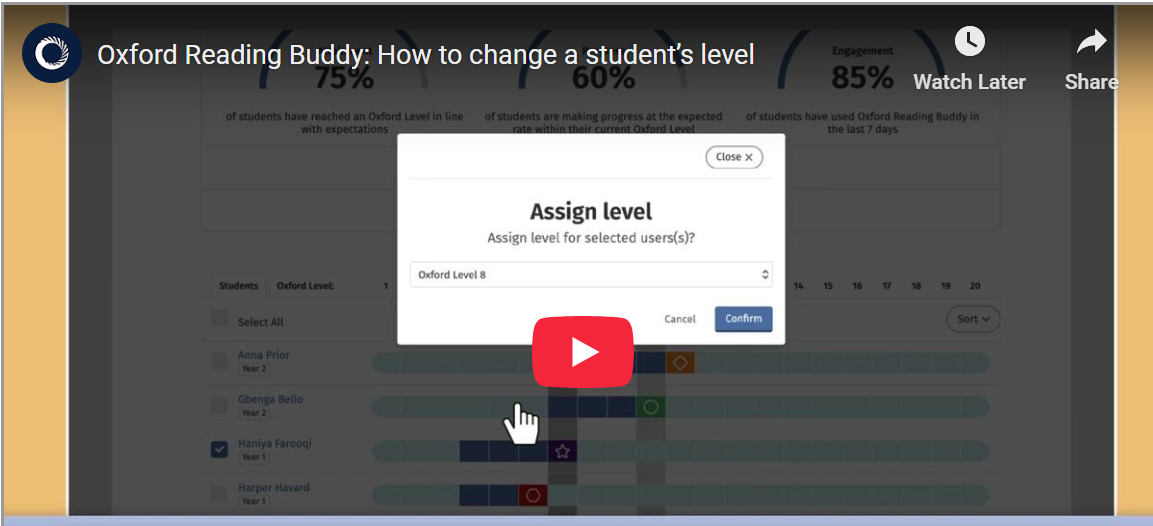You can manually change a student’s Oxford Level within the Reporting area of Oxford Reading Buddy using the following steps:
- Select the Reporting tab.
- Click Class report.
- Check the box by the student’s name in the list.
- Choose whether to Level up or Level down.
- If the student has already read at this level, all the eBooks and quizzes will be made available again.