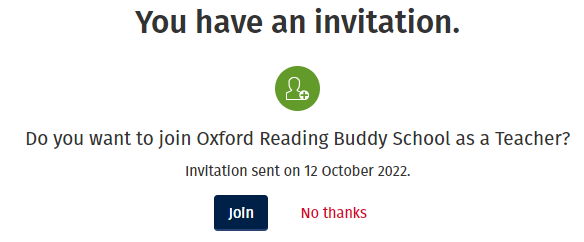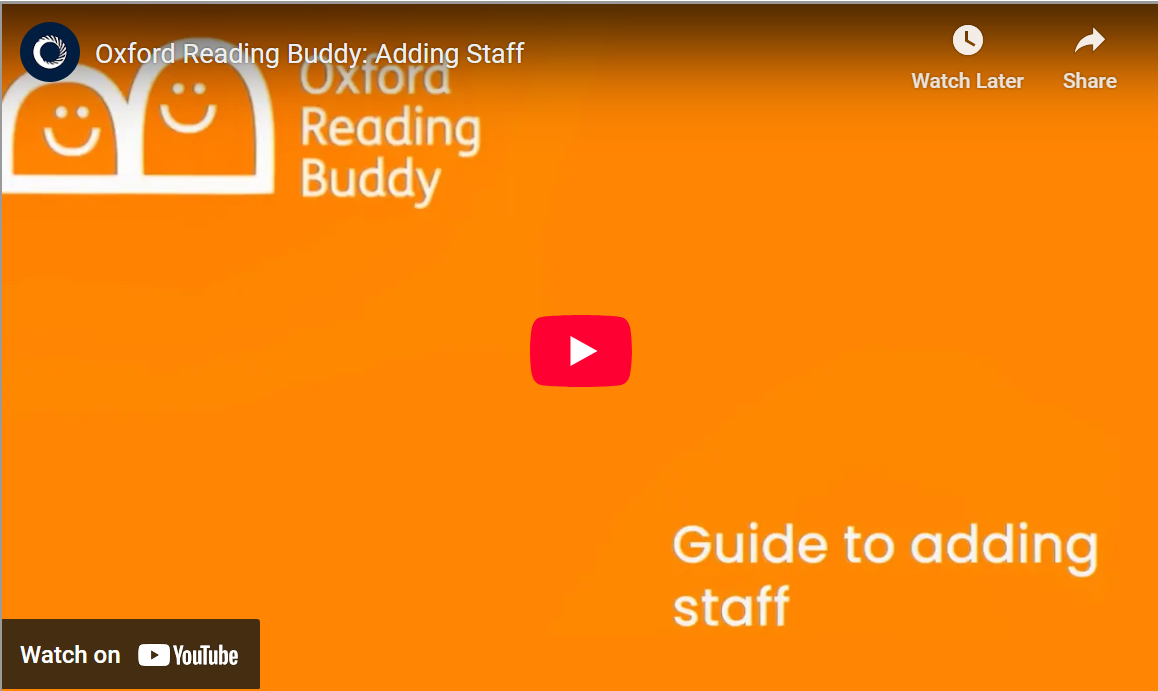Only the Organization Administrator can add new staff members.
If you are the Organization Administrator, follow these steps to add new staff members to Oxford Reading Buddy:
- Go to My Organization.
- Click the Staff tab.
- Click + Invite staff to open the following window.
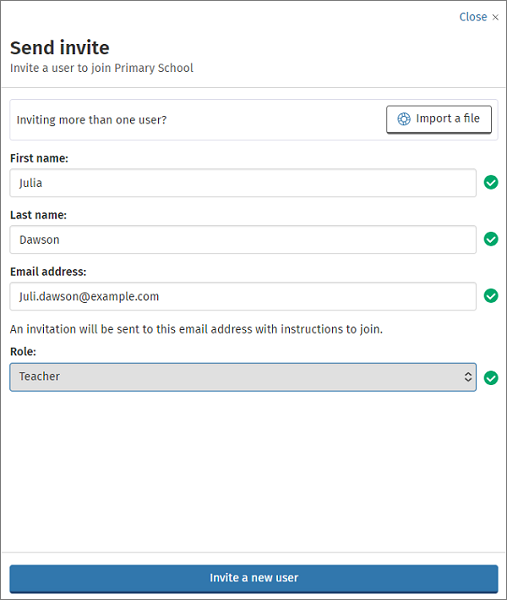
- If you are inviting one member of staff, enter their details and select Invite a new user.
- If you are inviting multiple staff members, you can save time by selecting Import a file.
- Click Download template and follow the on-screen instructions to complete. Please include all of the information specified in the Import users window: User name, first name, last name, email address and role. A list of roles are shown on screen. Choose the relevant teacher role based on the administration rights you wish the member of staff to have.
- Once the file is ready and saved, click Choose a file from your computer to upload the users.
Once your invite has been sent the teacher will receive an invitation requesting for them to join.