Read anytime, anywhere with the companion app for Oxford Reading Buddy.
– a solution for in class reading
– a solution for reading books without internet access
– for learning centre with tablet equipped
– for student read at home
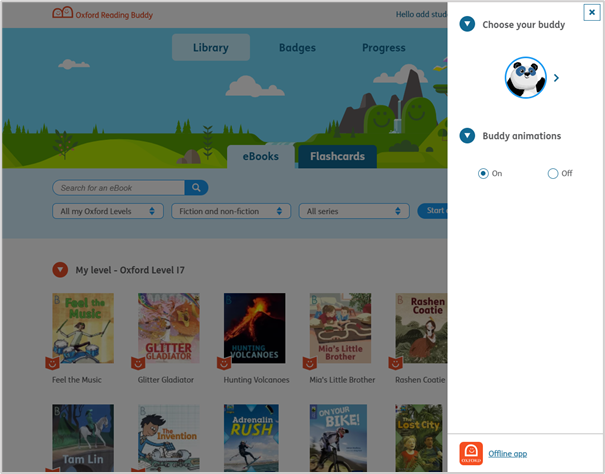
Different versions of offline reading app
Android tablet and phone from Google Play store:
https://play.google.com/store/apps/details?id=com.oup.ebookreader
iPad and iPhone from App store:
https://apps.apple.com/hk/app/reading-buddy/id1474204907?l=en

